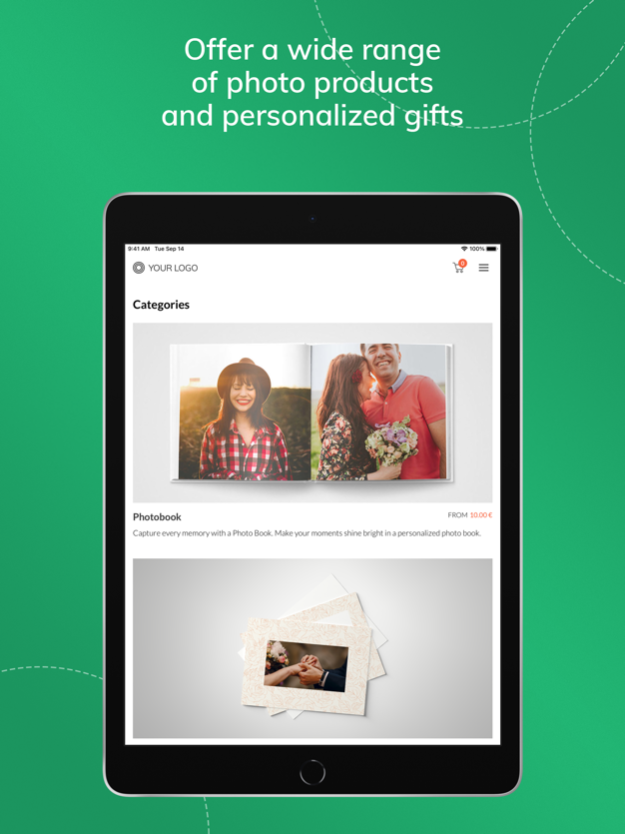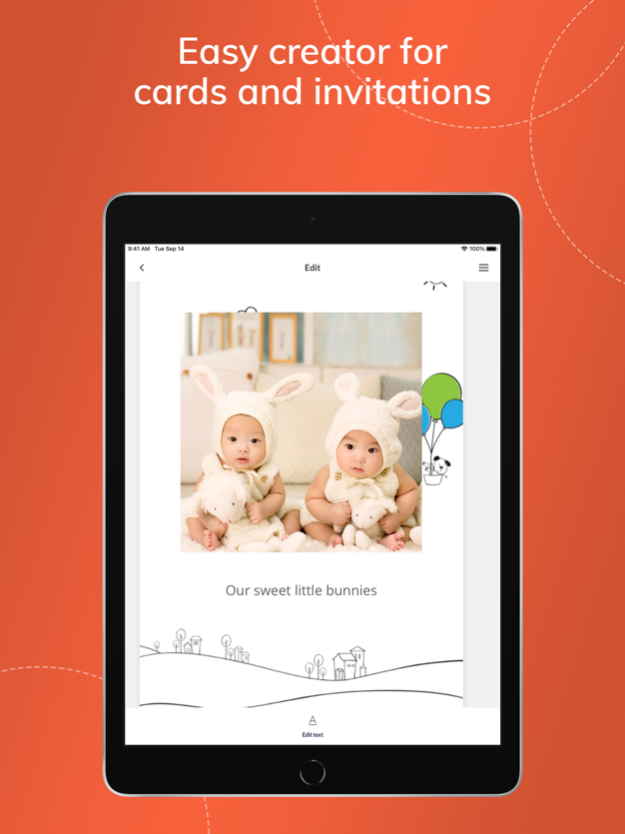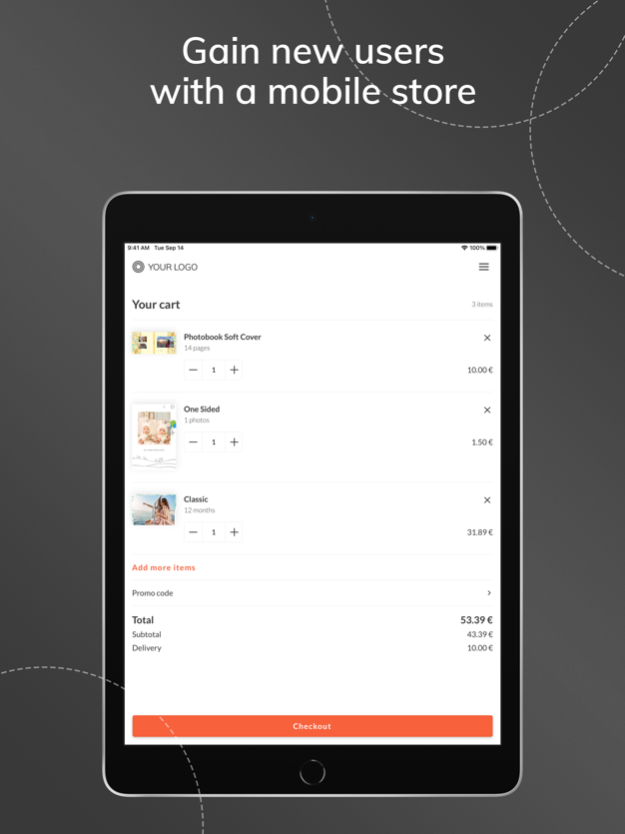Printbox 2.89.20
Continue to app
Free Version
Publisher Description
The Printbox mobile application is a native, white-label application for creating and buying photoproducts. You can give your clients the opportunity to preserve their best memories from their mobile devices at any time, from wherever they are. They have access to several editors where they can create various, personalized photoproducts with a wide range of themes, sizes, lengths, and formats. We designed the app to be intuitive and easy to navigate, so it will be enjoyable and useful for everyone, regardless of their age, technical and design skills, or culture.
The app can be a full-fledged product that serves only mobile customers or part of the ecosystem with the Printbox web solutions. In both scenarios, the app uses the powers of the Printbox backend where all the products, configurations, and necessary files are stored. From the administration panel, you can manage your offerings across all channels and tailor them to the specific needs of markets and segments. With just a few clicks, you can change what you want to sell, make the app look better, or provide your users with relevant information.
As a white-label product, our application will receive your branding and can be redesigned in accordance with your vision and needs. The app works with Shopware 6 but may be also connected with your custom e-commerce via API. Integrated marketing tools (OneSignal and Appsflyer) will help you acquire new users, keep existing ones engaged and make your business thrive.
Dec 6, 2023
Version 2.89.20
Minor bug fixes and stability improvements
About Printbox
Printbox is a free app for iOS published in the Screen Capture list of apps, part of Graphic Apps.
The company that develops Printbox is Printbox. The latest version released by its developer is 2.89.20.
To install Printbox on your iOS device, just click the green Continue To App button above to start the installation process. The app is listed on our website since 2023-12-06 and was downloaded 7 times. We have already checked if the download link is safe, however for your own protection we recommend that you scan the downloaded app with your antivirus. Your antivirus may detect the Printbox as malware if the download link is broken.
How to install Printbox on your iOS device:
- Click on the Continue To App button on our website. This will redirect you to the App Store.
- Once the Printbox is shown in the iTunes listing of your iOS device, you can start its download and installation. Tap on the GET button to the right of the app to start downloading it.
- If you are not logged-in the iOS appstore app, you'll be prompted for your your Apple ID and/or password.
- After Printbox is downloaded, you'll see an INSTALL button to the right. Tap on it to start the actual installation of the iOS app.
- Once installation is finished you can tap on the OPEN button to start it. Its icon will also be added to your device home screen.